How to Take a Survey on FingeRate App?
When it comes to survey-to-earn apps, FingeRate App offers a unique and rewarding experience just for you! From the moment you create an account to completing your first survey and redeeming your first coupons, the overall process is as simple as possible!
Today, we explain how to take a survey on FingeRate App:
- Create an Account: The first step is to create an account. All you need is a phone number and a valid email address. It’s quick and easy, we promise!
- Locate Virtual Bots: Once your account is created, it’s time to find the Virtual Bots. These virtual entities are where surveys are updated weekly. And if you haven’t done so yet, we encourage you to read our latest medium blog about it.
- Identify Active Surveys: Look for Virtual Bots with floating red arrows on top. This shows that there is at least one active survey, which is what you’re looking for, right?
- Take the Survey: Tap on the Virtual Bot, select the survey you want to participate in, and voila! From there, you can start piling up SoMs (in-app points) and redeem coupons and other rewards directly via the marketplace.
As you already know by now, unlike other paid survey apps, FingeRate App guarantees a minimum of three surveys every week. Of course, you can always expect more opportunities to earn rewards and cryptocurrencies! We will keep you posted, so keep an eye on our social media and website! You never know what’s the next big update, right?


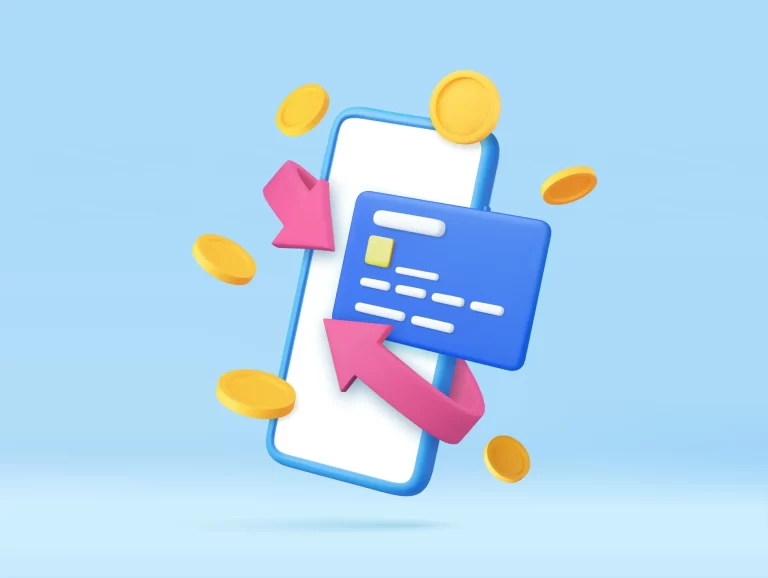





 Marsha Vande Berg
Marsha Vande Berg Sir David Wright
Sir David Wright Han Seung-soo
Han Seung-soo Abdulrahmaan Murtadha Al Ansaari
Abdulrahmaan Murtadha Al Ansaari
 Pablo Bereciartua
Pablo Bereciartua Ben Shenglin
Ben Shenglin Loic Fauchon
Loic Fauchon Om Prakash Bhatt
Om Prakash Bhatt Louis Cheung
Louis Cheung Jan Kavan
Jan Kavan Ching Man Ho
Ching Man Ho Chairul Tanjung
Chairul Tanjung Suh Nam Pyo
Suh Nam Pyo Subin Pinkayan
Subin Pinkayan